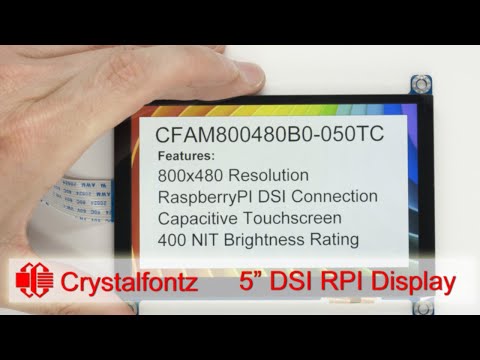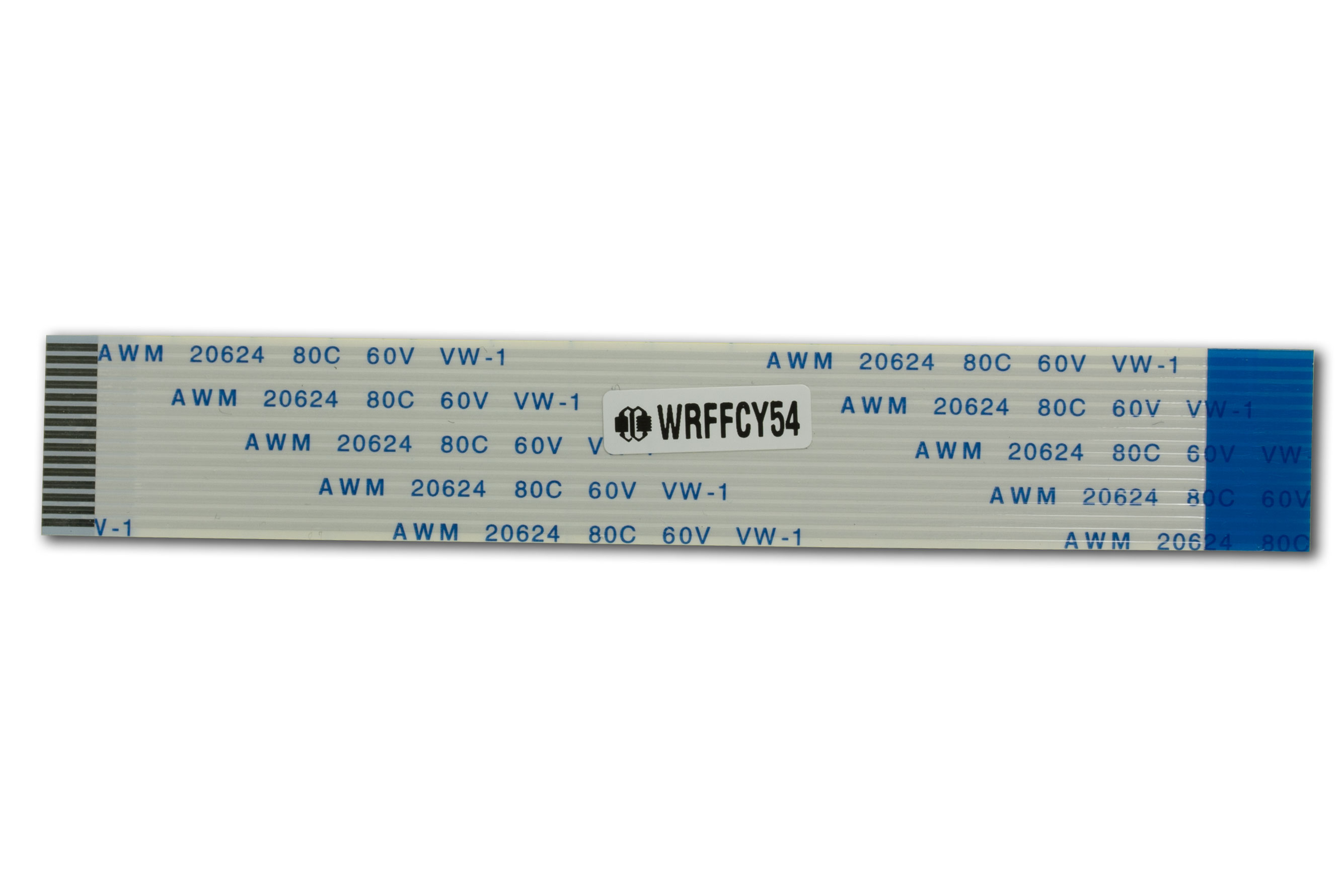5" Raspberry Pi Compatible Touchscreen Display
Part Number: CFAM800480B0-050TC
Upgrade your Raspberry Pi setup with this high-performance 5" full-color TFT display. Designed to connect via the native DSI interface, this display receives all necessary power and display data through a single 15-pin connection, leaving all GPIO pins free for additional peripherals. The integrated capacitive touchscreen allows for intuitive touch interaction without additional wiring or setup.
Unlike many Raspberry Pi displays, this module is ready to use out-of-the-box. No modifications to the config.txt file are required before power-up, making setup fast and hassle-free for developers, hobbyists, and educators.
Key Features
- 5" full-color TFT Display: Crisp visuals with bright 400 nits backlight for excellent readability.
- Capacitive touchscreen: Supports multi-touch gestures and responsive user interaction.
- Single 15-pin connector: Handles display, touch, and power, reducing cable clutter.
- Native DSI interface:
- No GPIOs are used, keeping them free for other devices.
- Ready-to-use configuration?no
config.txtmodifications required. - Compatible with Raspberry Pi models up to 3 B+.
* See Product Notes Tab Below for Full Details
Why Choose This Display?
- Quick integration with Raspberry Pi projects and prototyping environments.
- Compact form factor ideal for DIY projects, embedded applications, and touchscreen interfaces.
- High brightness and accurate color reproduction for professional and hobbyist applications alike.
- Single-cable DSI connection simplifies wiring, reducing setup errors and development time.
Product Note:
*For applications where the controller will be shut down or reset, an additional connection to the reset (RST) pin on the J3 header is required, and must be toggled during boot-up.
**In some versions of Raspbian, the creators have inverted the display which can cause the touch screen to not track the same with the image. To fix this, add lcd_rotate = 2 to the config.txt
**In some versions of Raspberry Pi OS, the default boot config uses an unsupported dt-overlay which will prevent this display from working correctly. To fix this, find and change dtoverlay=vc4-kms-v3d to dtoverlay=vc4-fkms-v3d in config.txt
- text_snippetEnd-Of-Life #11375: End-Of-Life Notification
Product Affected: CFAM800480B0-050TC Date Issued: February 16, 2026 Summary: End-Of-Life Notification Description: The CFAM800480B0-050TC is no longer being offered as a standard part. For replacement options, contact support@crystalfontz.com. Impact: No direct or drop-in replacements are currently available. Availability: Contact Crystalfontz Support for up-to-date information by emailing support@crystalfontz.com. - text_snippetProduct Update #11177: Test Screen Issue Resolution
Product Affected: CFAM800480B0-050TC Date Issued: February 28, 2023 Summary: Test Screen Issue Resolution Description: A resolution to the test screens that occur during reboot has been released as an app note. The app note can be found in the documents section of the product page here: https://www.crystalfontz.com/product/cfam800480b0050tc-800x480-raspberry-pi-dsi-tft-lcd
Need some help?
- Search by Tech Spec
Search by size, controller, interface, etc - Ask our product support team
We're here to help! 8:30-4:30 PST 888.206.9720 - Product Notices
Sign-up for part change or update notices - Newest products!
We're adding new displays all the time.
- Quick Order
Know your part number? Checkout fast! - Request a Quote
Get pricing and lead time info! - Our ISO 9001:2015 Certificate
Of course we're ISO 9001:2015 certified - Conflict Mineral Reporting Template
Download our latest CMRT - California Prop 65
Proposition 65 Information - Payment Information
We accept many payment methods