
Are These Displays Compatible?
One common topic of support questions our team receives are about replacement displays or about whether two displays are compatible. We’re happy to help you determine whether displays are compatible or not! Here are the steps we take to determine compatibility:
Step 1: Is the pin out compatible?
This first step is really the most basic. Even if you don’t have the datasheet on the display you’re trying to replace, we can start by looking at how the display connects to the system.
First, what type of connector is used?
There are a variety of types of display connections – ZIF tails, solder down tails, 0.1″ headers, FFC connectors, ribbon connectors, HDMI, and so on. For a drop in replacement, the new display should have the same type of connector as the display being replaced.
Second, count the pins
Again, this is an easy way to determine whether two displays are gong to be drop in compatible whether or not the datasheets are available. Simply count the pins. Same number? Proceed. Otherwise, keep looking.

Third, check that the pitch is the same
The pitch is the distance between pins. This is crucial for inserting the connector into an existing system. Most of our ZIF tails use a 0.5mm pitch, but some are 1mm and others are 0.3mm.
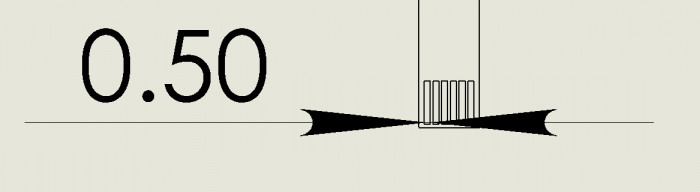
Finally, look at pin functionality
If the datasheet for the original display is available, or if the pin functions are labeled on the display, check whether these functions match. The pins must be in the same order on both the original display and the replacement display in order for the new display to be a drop in replacement.
Step 2: Are the Controllers Compatible?
For this step, you will likely need the display datasheet. You can often find the datasheet by searching the part number. If you don’t know the part number, it’s often printed on the back of the display and searching for those numbers can bring up the datasheet.
Each display has a display controller that deciphers incoming data and makes it appear on the display. The display controller has to be initiated before it can interpret data and different controllers have different initiation sequences. This initialization is done in the firmware of most products, so unless you have access to change the firmware, it’s crucial that the two displays have compatible controllers.
How can we check if the controllers are compatible?
If they have the same exact controller then we’re off to the races! But just because two displays use different controllers doesn’t mean the controllers are not compatible. For instance, most character displays use controllers that are compatible with the legendary HD44780 controller.
To check whether controllers are compatible, compare the controller datasheets for information about the initialization sequence and other commands and requirements.
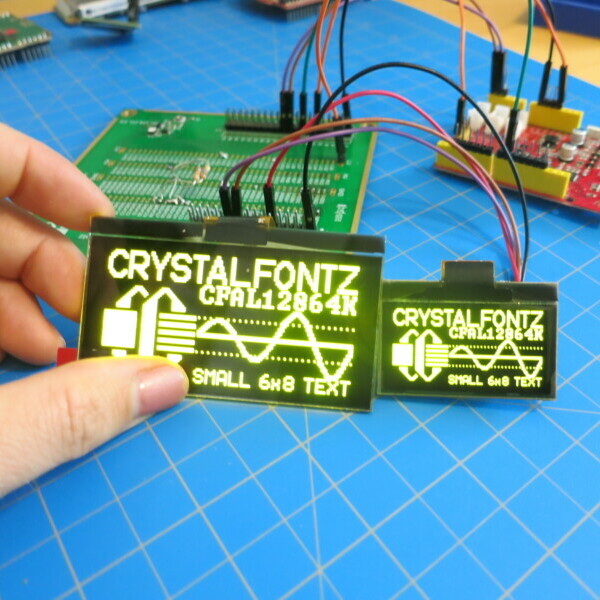
Step 3: Are the displays electrically compatible?
Next, we’ll check to make sure the logic level voltages are the same. Again, this may require access to the original display’s datasheet. Alternately, you may measure the voltage coming to the different pins.
Keep in mind that hooking a 3.3v display into a 5v system will likely fry the display. And a 3.3v system may not generate enough power to run a 5v display.
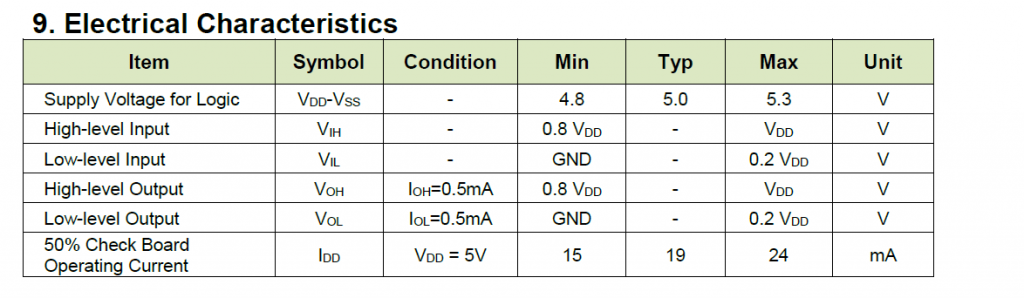
It’s also important to check that the backlight or panel voltages are the same. Connecting a display to a wildly high or low voltage can result in a spectacular system failure, can negatively impact the display lifetime, or can lead to frustration trying to track down why nothing is being displayed.
Of course, level shifters can be used to adjust the voltage levels, but that gets messy fast.
Step 4: Are the display module outlines compatible?
The importance of this step varies between applications, but if you have a hole that the display must fit in, it’s important to check the display size. Sometimes, the full display outline size is what’s important. Sometimes only the viewing or active area sizes matter.
Step 5: Viewing Angle, Viewing Direction, Color, etc.
Finally, we’ll check to makes sure the other characteristics of the displays match. Again, the importance of these characteristics matching will vary by application and are up to you to determine. But putting a display with a 6 o’clock viewing angle (best viewed from below) into an application that used a 3 o’clock viewing angle display may result in some frustration.
Contact Us
If you have any questions, we can be reached at support@crystalfontz.com, we also provide chat and telephone support Monday through Friday during our open hours.
We love to hear about your projects! Find us around the web (YouTube, Facebook, Instagram, LinkedIn, Twitter, Forum) and let us know what you’re working on.

Kelsey is an engineer at Crystalfontz. She graduated from Gonzaga University with a BS in Electrical Engineering. Kelsey’s roles at Crystalfontz include customer support, documentation, product demonstrations, and design.
What our customers say about Kelsey:
“As a new user to the world of LCD electronics, Kelsey has been a Godsend in providing the hand-holding I needed to get my project up and running despite my own efforts at fouling things up! :-)” – Owen M
“Kelsey got me through changing code for a new LCD in only two short emails.” – Phillip V
“The agent that I talked with (Kelsey), is technically sound and she knows what she is doing. The support is what made my job easier to get started with the different display technologies. Thank you!” – Vatsal S