Code Questions: CFAL4864A-071BW
Our customer support team is here to help! We have recently received some questions about our small 0.71″ OLED display. These questions and answers are also relevant to our 0.66″ OLED display, which shares the same pinout and controller (the SSD1306).
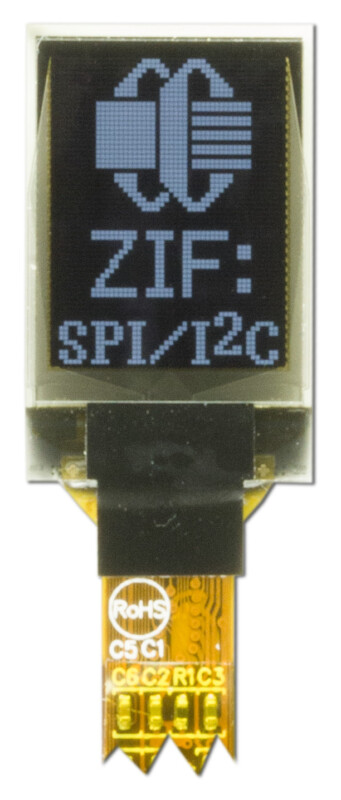
To send 8 bytes of data using SPI, each byte requires 8 data clocks – does there have to be some delay between each byte?
Kelsey: No you don’t need to put delays in
Brent: Generally. Some devices specifically need a chip select to cycle between bytes, some don’t
I’m using SPI, it seems the display is using an offset on what part of the chip memory is being used. Will I2C use the same offset?
Trevin: yes, memory mapping doesn’t change with the interface
How can I display text?
Kelsey:
A good pre-existing library for putting text on displays is U8g2 which is open source and available here: https://github.com/olikraus/u8g2
An example project where we have created and used a font is available here: https://github.com/crystalfontz/DualVoltmeter/tree/main/CFAG12864T3U3
The bitmaps for the individual characters are in this file: https://github.com/crystalfontz/DualVoltmeter/blob/main/CFAG12864T3U3/fnt_08x08_h.c
Individual characters can be generated using image2code which is available for download here: https://www.crystalfontz.com/product/image2code
to generate the bitmap for the character, load the image (in the size you need the character to be) into the program and it will return hexcode for the image. Be sure to use a monochrome image (1 bit per pixel) so the output is both small and what you expect.
This is another tool we have recommended to people for font generation though I have not personally used it: https://www.ramtex.dk/iconedit/iconedit.htm
Is there any specific command that can be used to check the state of particular pixel(set or cleared)?
To turn all the pixels on you can send command A5h, to turn them off, command A4h. This is detailed in the Fundamental Command Table on page 28 of the OLED controller datasheet.
The controller datasheet is available here: https://www.crystalfontz.com/controllers/Solomon%20Systech/SSD1306/339
Contact Us
If you have any questions, we can be reached at support@crystalfontz.com, we also provide chat and telephone support Monday through Friday during our open hours.
We love to hear about your projects! Find us around the web (YouTube, Facebook, Instagram, LinkedIn, Twitter, Forum) and let us know what you’re working on.

Kelsey is an engineer at Crystalfontz. She graduated from Gonzaga University with a BS in Electrical Engineering. Kelsey’s roles at Crystalfontz include customer support, documentation, product demonstrations, and design.
What our customers say about Kelsey:
“As a new user to the world of LCD electronics, Kelsey has been a Godsend in providing the hand-holding I needed to get my project up and running despite my own efforts at fouling things up! :-)” – Owen M
“Kelsey got me through changing code for a new LCD in only two short emails.” – Phillip V
“The agent that I talked with (Kelsey), is technically sound and she knows what she is doing. The support is what made my job easier to get started with the different display technologies. Thank you!” – Vatsal S