The Best OLED Displays For Any Project
We carry a large selection of USB LCDs, graphic LCDs, character LCDs, OLED Displays, TFT Display Modules, ePaper Displays and EVE Accelerated TFT Displays. If you're looking for something we don't have, please let us know and we'll do our best to find it.
Why Choose Crystalfontz America for LCD Displays?
We understand getting you a working solution quickly is paramount, and we offer top-notch products, engineering support and logistics to make that happen.
Crystalfontz America is the leading supplier of LCDs, TFTs, OLEDs and, ePaper display modules and LCD accessories.
We specialize in providing our customers the very best in electronic display solutions and support.

As an ISO 9001:2015 certified company, we know the importance of quality. No matter what type of display, or LCD module, we can help you get the best display solution for your product or project.
Crystalfontz has been an LCD supplier since 1998 and has supplied innovative display solutions to everyone from small do-it-yourself hobbyists and builders to many top-tier companies. Our facility is located in Washington State and we ship LCD display modules around the world.
Exceptional Quality & Support
Short Lead Times
Great Pricing and Options

Why Hobbyists & Creators
Choose Crystalfontz
Single & Small Quantity Orders
Excellent Resources & Support
Variety of Kits Available

Why Engineers & Manufacturers
Choose Crystalfontz
Detailed Specifications & Renderings
Reliable Manufacturing & Supply Chain
Quantity Discounts
The Latest from our LCD Blog
Setting Up Your EVE Display: A Quick Guide
Have you just purchased one of our Embedded Video Engine (EVE) displays and are wondering how to get up and running? This blog post aims to help users get started with their newly received EVE displays from setting up the hardware to running various demos. Before we jump in, if you have not already, take a moment to read our blog post on FTDI/Bridgetek Embedded Video Engine (EVE) Modules to get an idea of the various functionalities that the EVE makes possible and what makes them so great!
Setting up the hardware
This section outlines how users need to interface an EVE display with their microcontroller so they can try out our demo code. Our demo code uses a Seeeduino (Arduino UNO clone that operates at 3.3V), however, can be modified to work with most 3.3V, SPI-capable microcontrollers. If you purchased any of our development kits such as the CFA800480E3-050SC-KIT or the CFAF1024600B0-070SC-A1-2, you can skip this section as they are shipped completely wired, ready to be plugged into a PC.
Components needed:
- Any EVE accelerated display
- EVE breakout board
- A 30-pin FFC cable (6-inch, 12-inch)
- Jumper wires
- Any 3.3V, SPI-capable microcontroller of your preference. We use a Seeeduino (Arduino UNO clone) in our development kits
First, connect the 30-pin FFC to J_HOST on the EVE display and connect the other end of the cable to J_DISPLAY on the breakout board, aligning pin 1 of each connector. Once connected, wire the EVE breakout board to the microcontroller as per the table below (NOTE: this setup follows the pin declarations used in our demo code).
| Adapter Board Pin (CFA10098) | Seeeduino Pin |
| Pin 1: 3.3V (Power) | 3v3 |
| Pin 2: GND (Ground) | GND |
| Pin 3: SCK (Serial Clock) | D13 |
| Pin 4: MOSI (Serial Data Out) | D11 |
| Pin 5: MISO (Serial Data In) | D12 |
| Pin 9: CS (Chip Select) | D9 |
| Pin 10: INT (Interrupt) | D7 |
| Pin 11: PD | D8 |
| Pin 14: GND (Ground) | GND |
Once wired, plug in the MCU to your PC. For the CFAF1024600B0-070SC-A1 an external power supply capable of sourcing 5V at 1A will be required to drive the display backlight. To connect the power supply to the adapter board, ensure the “BL=3v3” jumper is open and connect the positive terminal to pin 1 of J_BL_PWR and the negative terminal (GND) to pin 2.
Software setup and navigating our demonstration code
Our demo code, available under the “Files and Downloads” section of each product page or on our GitHub repository, will be used to bring up the display wired in the previous section. Download the package and open the files in your preferred IDE. Once open, navigate to the file named “CFAxxx_defines.h” where xxx will vary based on the display used. The different demos are turned on and off through defines as shown in the image below:
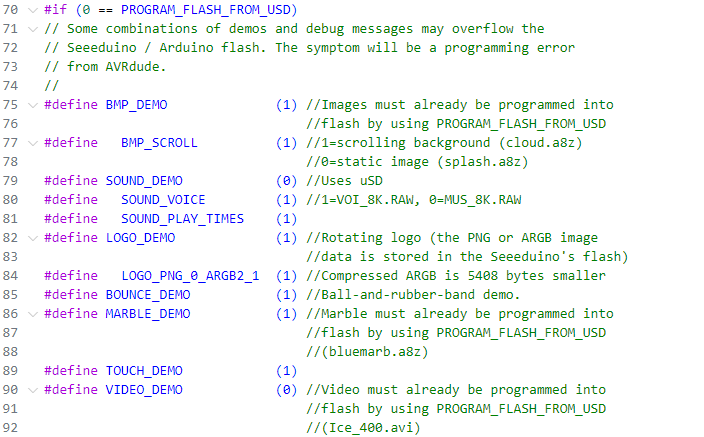
Setting a demo to 1 will turn it on and vice versa. The number of demos that can be run at a single time is limited by the MCU memory. After selecting the demos, the sketch can be uploaded to the MCU and observed on the EVE. If you are interested in looking into how each demo works and is put together, navigate to the file named “demos.cpp” and find each #define you are interested in.
Additional libraries and references
The command set used in our demo code is derived from the Bridgetek Programmer’s Guide. The guide provides more insight into the various display list commands, register descriptions, and drawing lists found in our demo code. Additionally, it provides users with examples of how they can achieve specific functionality. Some users may also find the Camera to EVE Application Note an interesting demonstration of the hardware capabilities made possible via EVEs.
Don’t forget to read our blog post on how to put up custom images on EVE displays if the default BMP and LOGO demos are too boring for you (or if you would prefer to get a visualization of a more realistic application image).
Finally, this GitHub Repository by RudolphRiedel may prove useful if you want to try out more EVE-compatible examples. The library has been put together with several MCUs in mind and may be useful if you want a working example for your MCU with few/no modifications being required. To try out an example with one of our displays, add a define to the “platformio.ini” file similar to that shown below:
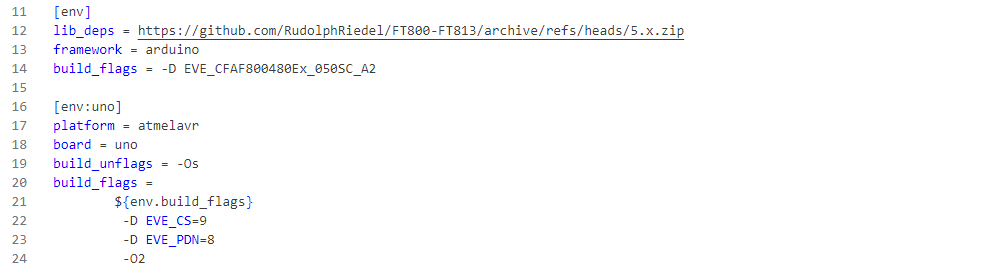
Contact us
If you have any questions, we can be reached at support@crystalfontz.com, we also provide chat and telephone support Monday through Friday during our open hours.
We love to hear about your projects! Find us around the web (YouTube, Facebook, Instagram, LinkedIn, Twitter, Forum) and let us know what you’re working on.

Khayam is an Electrical and Electronic Engineer who migrated to the United States in 2022. He is a passionate academic interested in emerging technologies in the fields of AI and Robotics.
Hobbies
In his free time, Khayam enjoys watching Anime, reading Manga, and working on Digital Art. His favorite pastimes include; spending time with his girlfriend, gaming with friends, and catching up with his family.
Buy Everything You Need to Get Up and Running
Browse our catalog of LCD development kits, breakout boards, cables, ZIF connectors and all of the LCD software and drivers you need to develop your product or project. We are located in the U.S. so we can get product to you fast!
What Our Customers Are Saying
Need some help?
- Search by Tech Spec
Search by size, controller, interface, etc - Ask our product support team
We're here to help! 8:30-4:30 PST 888.206.9720 - Product Notices
Sign-up for part change or update notices - Newest products!
We're adding new displays all the time.
- Quick Order
Know your part number? Checkout fast! - Request a Quote
Get pricing and lead time info! - Our ISO 9001:2015 Certificate
Of course we're ISO 9001:2015 certified - Conflict Mineral Reporting Template
Download our latest CMRT - California Prop 65
Proposition 65 Information - Payment Information
We accept many payment methods
 USB LCD Displays
USB LCD Displays Graphic LCD Displays
Graphic LCD Displays Character LCD Displays
Character LCD Displays
 TFT LCD Screens
TFT LCD Screens
 OLED Displays
OLED Displays
 ePaper Displays
ePaper Displays
 LCD Development Kits
LCD Development Kits Breakout Boards
Breakout Boards Cables & Wiring
Cables & Wiring ZIF Connectors
ZIF Connectors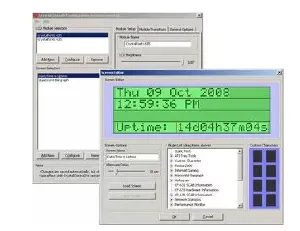 LCD Software
LCD Software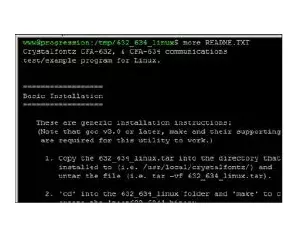 USB LCD Drivers
USB LCD Drivers