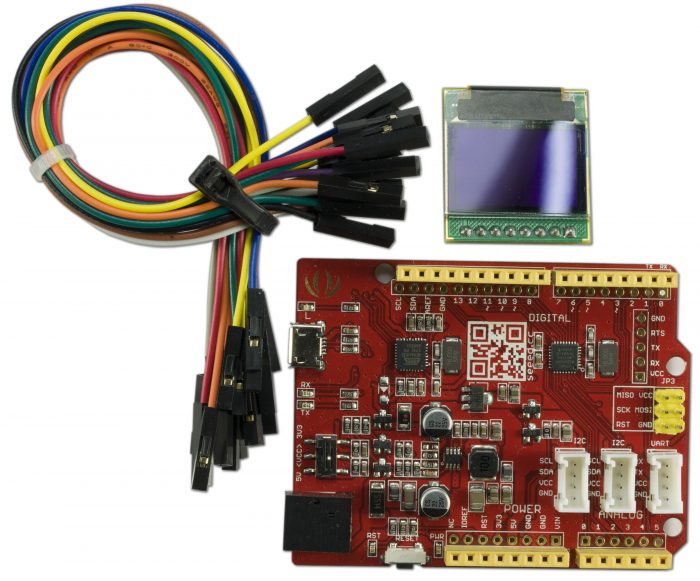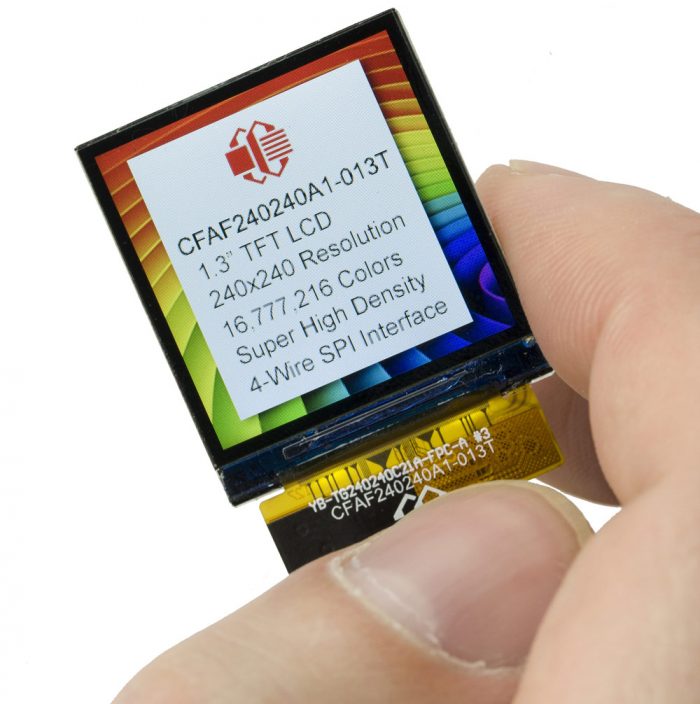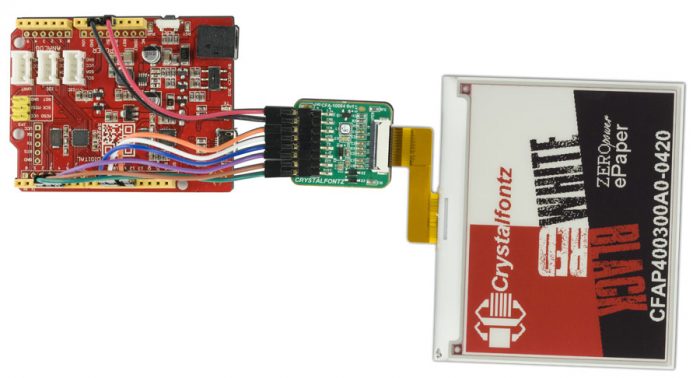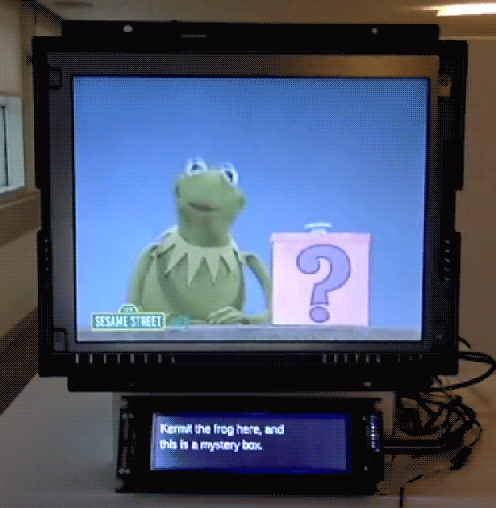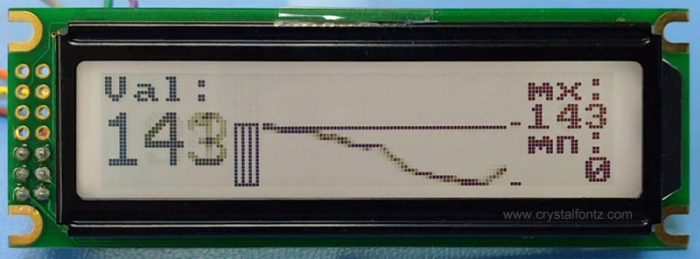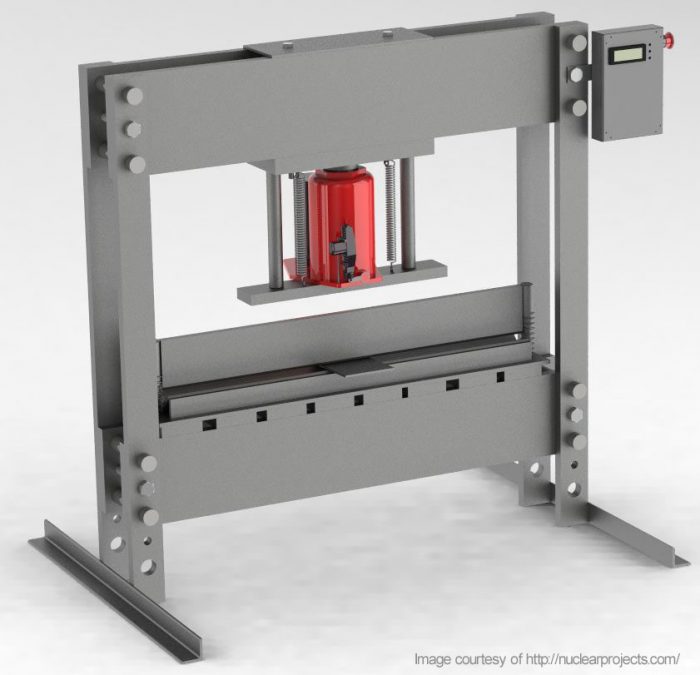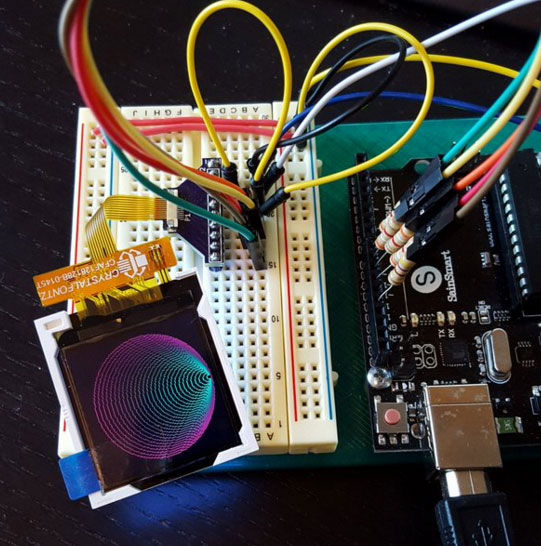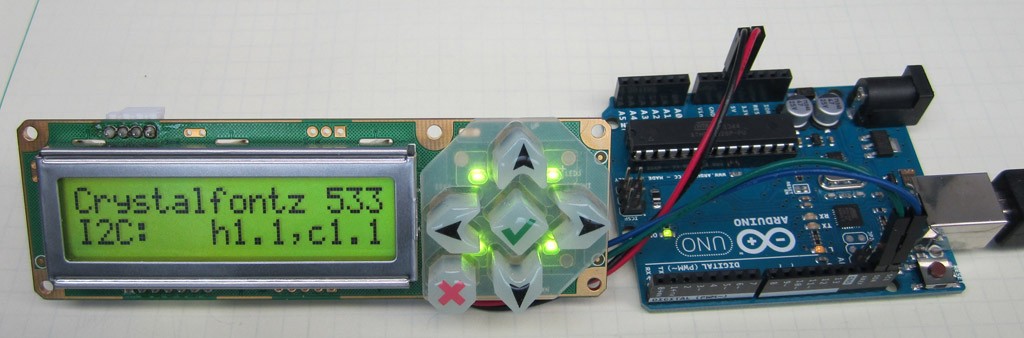Arduino
These posts relate to Arduinos or compatible microcontrollers such as the Seeeduino. Covered topics include displays that are compatible with an Arduino, projects that use an Arduino or compatible, and tips and tricks for using an Arduino-style controller with a display.
Displays Made Easy – Development Kits
Crystalfontz has the solution! We carry development kits that provide a nice jumping off point for exploring a new display.
Displays Made Easy – Development Kits Read More »
New Product Alert: Square 240×240 TFT LCD
Introducing our newest addition to the Crystalfontz line of TFT displays: our 240×240 square full-color TFT display — a small, high-density square TFT LCD module. This display is ideal for any application that needs a small display, especially useful for wearables, smartwatch, or small handheld instruments. Hip to be Square Reasons we love this display: Shape: The
New Product Alert: Square 240×240 TFT LCD Read More »
Ready, Set … ePaper Dev Kits Are Here
If you have visited our blog before, you will know that we love ePaper, also known as eInk. Why? Topping the list is the extremely low power requirements of ePaper. We also love that ePaper is easily readable in all lighting conditions that paper can be read in. This crisp readability makes barcode scanners able
Ready, Set … ePaper Dev Kits Are Here Read More »
New Product Announcement: Crystalfontz 2.4″ OLED Module
Crystalfontz is pleased to announce a new product to our product line: 128×64 2.4 Inch OLED Module, available in white or yellow. Key Features Ultra-thin Fast response display SPI interface requires only 4 pins Arduino-compatible demonstration code View This Module in Action Here is a video demo of this module. The module is being demonstrated using
New Product Announcement: Crystalfontz 2.4″ OLED Module Read More »
Crystalfontz in the movies? Well, almost!
Jason Eppink of the Museum of the Moving Image in Astoria New York has been working on a great little project that shows subtitles on an external Crystalfontz LCD, while the video plays on a monitor above. The project is open source on GitHub. Project Details It uses a Raspberry Pi to play the videos.
Crystalfontz in the movies? Well, almost! Read More »
Tutorial: Driving a 144×32 Graphic LCD
We have published a sample Arduino Sketch that shows how to drive a Sitronix ST7920 based CFAG14432D 144×32 Graphic LCD in our support forum. With just a few primitive functions, you can create some nice looking displays. We used a Seeeduino v4.2. An Arduino Uno would work just as well. Here is a video overview of
Tutorial: Driving a 144×32 Graphic LCD Read More »
Engineering Project: Crystalfontz 835 and an Arduino Mega 2560
Crystalfontz actively supports learning, especially for engineers-in-training. A few months ago, we were approached by a senior student working on a capstone project at EWU and the project was unveiled at a poster presentation on June 1st at the university. We are impressed by this project, incorporating a Crystalfontz 835 LCD module and an Arduino
Engineering Project: Crystalfontz 835 and an Arduino Mega 2560 Read More »
New Product: Arduino and LCD Module Bundles
2022/08/11 – The modules described in this blog post have been updated with new displays. Read about it here. Or go directly to the updated Graphic LCD Arduino Shield Display page. Crystalfontz America announces three new supporting products for the128x64 pixel COG (Chip-On-Glass) graphic LCD display module series of displays based on the CFA10072 carrier
New Product: Arduino and LCD Module Bundles Read More »
Tutorial: Connecting a TFT Display Using an Arduino or SparkFun Board
In the video tutorial below, the Crystalfontz 128×128 SPI Color TFT display is connected using 4-wire SPI mode and a SparkFun RedBoard. The software demonstrates bit-banged software SPI, or can use hardware SPI. Please see our tech forum for the complete step-by-step written tutorial. One of our Twitter followers posted this update, using an Arduino-compatible board
Tutorial: Connecting a TFT Display Using an Arduino or SparkFun Board Read More »
Tutorial: Connect an Arduino to a Crystalfontz 533 Keypad LCD
In our last post, we talked about connecting a Raspberry Pi to a Crystalfontz LCD. In this post, we look at connecting an Arduino Uno with a CFA533 I2C LCD with a keypad. This gives you the ability to output and control your Arduino via I2C using a character module with a keypad interface. Let’s Get Started Step
Tutorial: Connect an Arduino to a Crystalfontz 533 Keypad LCD Read More »