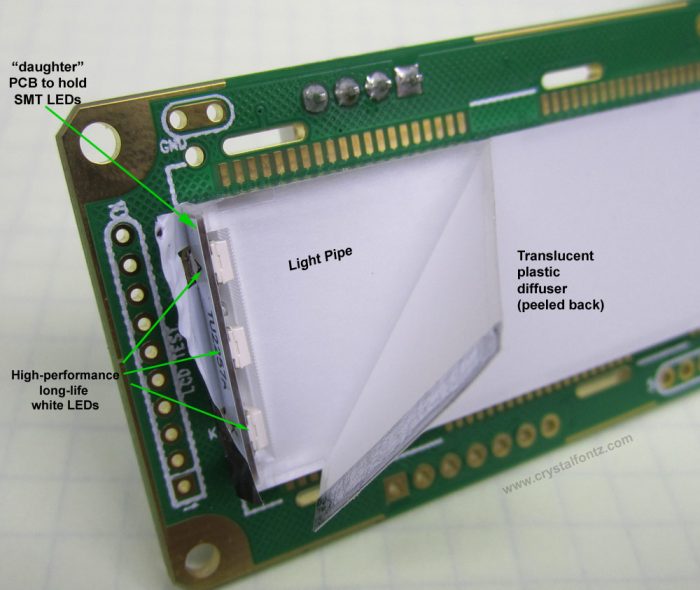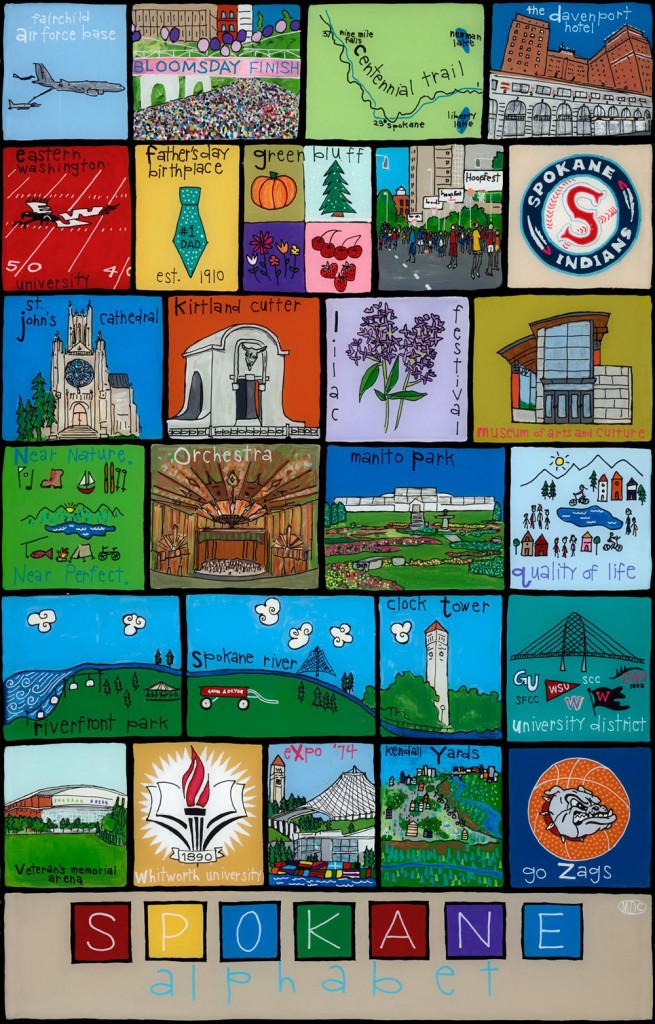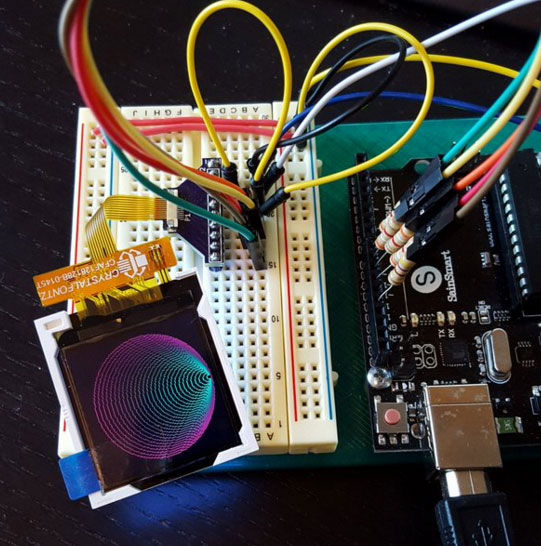5 Question Interview: Chris
In this interview, meet Chris who splits his time between production and engineering. Wherever Chris is on any given day, he is 100% there for our customers. Thanks, Chris. This interview is part of a series of 5-question interviews to meet the people at Crystalfontz who are part of our engineering team, answer the phone, answer […]
5 Question Interview: Chris Read More »
LCD Glossary
Wondering how LCDs are constructed? How liquid crystals create an image? Or how backlights arranged for best viewing? What about different types of connections (SPI and I2C) and ways to drive LCD displays? So many questions. We have answers — check out the new Crystalfontz LCD Glossary. Growing Glossary of LCD Terminology and Acronyms This glossary will
New Product: 128 x 32 OLED Displays
Crystalfontz is pleased to announce a new line of 128 x 32 OLED (Organic Light-Emitting Diode) displays as part of our product catalog. These displays are compact in size and feature a high resolution 128×32 graphic display. Quick Start Guide – What You Need to Know 1) These displays are small and thin. You can
New Product: 128 x 32 OLED Displays Read More »
5 Question Interview: Alicia
This interview is part of a series of 5-question interviews to meet the people at Crystalfontz who are part of our engineering team, answer the phone, answer support tickets, and ship your orders. First up, Alicia from Crystalfontz Logistics. Her duties are all over the place – customer service, receiving, shipping, and purchasing. Wherever you
5 Question Interview: Alicia Read More »
In the News: Crystalfontz on PBS
Today’s post highlights a Crystalfontz LCD sighting on the PBS television series “How We Got To Now – Time” episode.
In the News: Crystalfontz on PBS Read More »
New Product: Arduino and LCD Module Bundles
2022/08/11 – The modules described in this blog post have been updated with new displays. Read about it here. Or go directly to the updated Graphic LCD Arduino Shield Display page. Crystalfontz America announces three new supporting products for the128x64 pixel COG (Chip-On-Glass) graphic LCD display module series of displays based on the CFA10072 carrier
New Product: Arduino and LCD Module Bundles Read More »
Crystalfontz Charity Works: Family Promise of Spokane
Crystalfontz believes in giving back — to our local community and beyond. This is the first of a series of posts spotlighting the organizations doing an amazing job caring for kids, communities, and those in need. In this post from Steve Allen of Family Promise of Spokane, learn what this organization does to help homeless
Crystalfontz Charity Works: Family Promise of Spokane Read More »
Tutorial: Connecting a TFT Display Using an Arduino or SparkFun Board
In the video tutorial below, the Crystalfontz 128×128 SPI Color TFT display is connected using 4-wire SPI mode and a SparkFun RedBoard. The software demonstrates bit-banged software SPI, or can use hardware SPI. Please see our tech forum for the complete step-by-step written tutorial. One of our Twitter followers posted this update, using an Arduino-compatible board
Tutorial: Connecting a TFT Display Using an Arduino or SparkFun Board Read More »
FAQ: Hot Bar Soldering for TAB or COF Style LCD Modules
Question Some of your LCDs have a flexible connection, but I can’t find any connectors that fit them. What is the best way to connect these modules to a PCB? Answer There are three kinds of modules that have this kind of construction: TAB (Tape Automated Bonding) COF (Chip On Flex) and some COG (Chip
FAQ: Hot Bar Soldering for TAB or COF Style LCD Modules Read More »
Behind The Scenes: LCD Production Line
This is the first in a series of day-in-the-life posts at Crystalfontz. Today, we go behind the scenes and visit the production line — the final stage of the LCD manufacturing process. The Crystalfontz high-level interface modules go through a battery of tests and inspections. Our dedicated crew checks for electronic problems as well as
Behind The Scenes: LCD Production Line Read More »
FAQ: How Do I Display an Image on the Crystalfontz 835 LCD Module?
Question: How do I display an image on CFA835 module using the RS232 interface? Answer: You can send an image directly from your host application, or read it off the uSD card. Image Requirements for Use on an LCD Module The image needs to be a BMP, grayscale, 8 bits/pixel, no compression, Microsoft Windows format only.
FAQ: How Do I Display an Image on the Crystalfontz 835 LCD Module? Read More »