What is a Display?
Brand new to displays? This post is the perfect start point.
What does “display” mean?
When we say “display” we are speaking generally about all LCD, TFT, OLED, and ePaper displays. Sometimes displays are included in a module that adds features and these modules are still called “displays” so that can certainly be confusing.
In general, a display includes a panel where images and/or characters are displayed in the active area, a display controller which handles sending voltages as needed within the display, and some number of pins broken out in such a way that they can be connected to a system.
The following sections discuss those three major parts of a display: Pins to connect, LCD Controllers, Panel.
Types of Display Connections
There are three main ways our displays can be connected (excluding our line of USB LCDs, which include many features not offered by a plain old display).
ZIF Tails

Most displays that we carry use a ZIF tail. This tail mates with a ZIF connector so it can easily be connected to a PCB or breakout board. Simply insert the tail into the connector and close the connector. Displays with a ZIF tail can easily be swapped out, simplifying trouble shooting.
ZIF tails are a type of Flexible Printed Circuit (FPC) and can include components necessary for the functioning of the display.
Headers
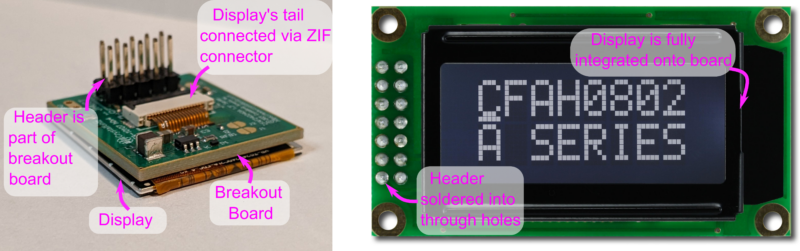
Many COB LCDs come with a header connection. This allows a header to be soldered in and connected to or wires can be directly soldered through the through holes.
Makers and hobbyists are often also familiar with displays that come attached to a breakout board. A display mounted to a breakout board simplifies connections by reducing the tail to a smaller number of pins.
At Crystalfontz, we have a wide offering of breakout boards and development boards. Some of these boards are designed to be useable in a final design (such as the board on this 1.3″ TFT). While others are meant to be used during development of a project and then replaced by a custom PCB or other solution (like our generic Breakout Board).
Solder Down Tail
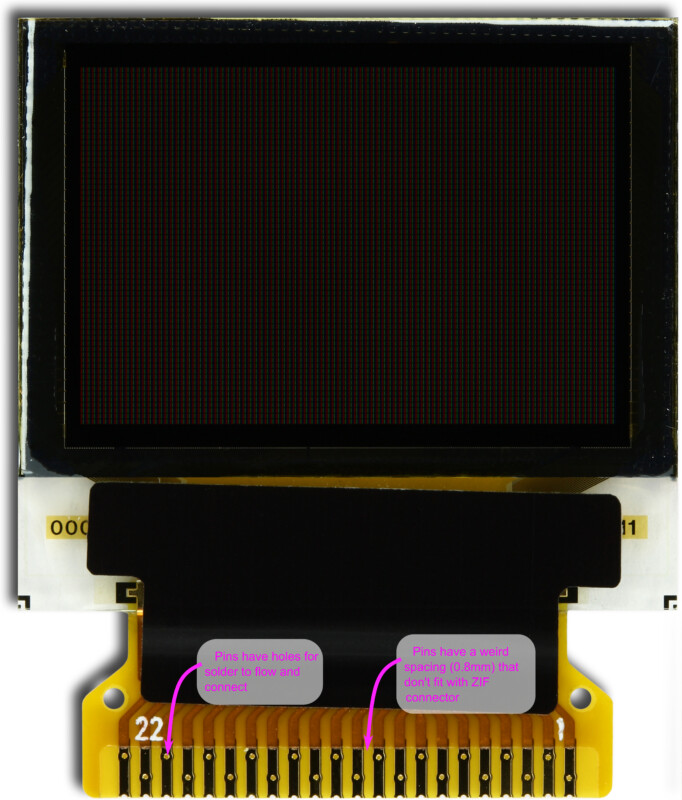
We recommend only using solder down tails in products produced using a hot bar soldering machine. The fine pitch soldering required to a hand a solder down tail to a PCB makes solder bridges a very real possibility. However, these tails are great for high volume products.
What is an LCD Controller? Do I Need to Buy One?
Unless you are manufacturing your own displays, you most likely do not need to buy an LCD controller. (And we don’t sell them, but we do have many Controller datasheets available).
An LCD controller controls the voltages that go to individual pixels (or subpixels) in order to display characters and images. An LCD (or TFT/ePaper/OLED) Controller is embedded in the display during manufacture.
There are three main ways this is done:
Chip on Glass (COG)

In this method, the LCD controller is attached directly to the glass of the display.
Chip on Flex (COF)
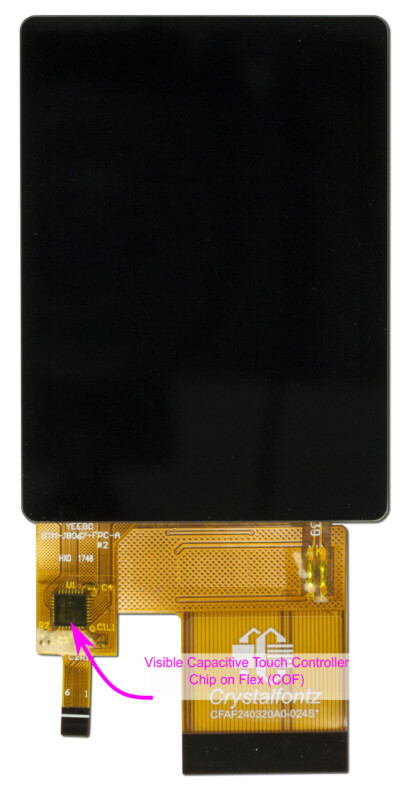
In this method, the chip is attached to the flexible circuit (or tail) that goes between the glass of the display (or in this case, capacitive touch screen) to the microcontroller.
Chip on Board (COB)
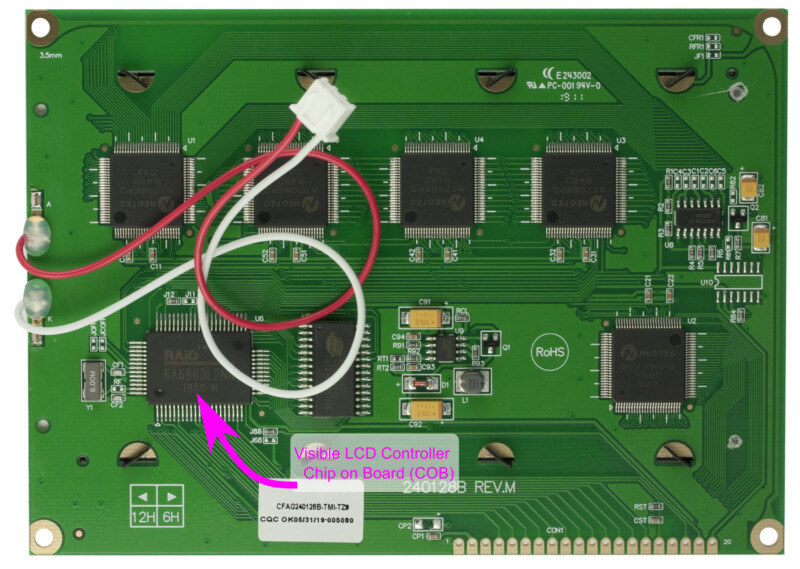
For chip on board displays, the board is an integral part of the display and the LCD controller is attached to the board. Segment controllers and other parts of the display are also visible on the board.
How Do I Control the Display then?
Displays need to be connected to a microcontroller (etc.) that will send the LCD controller instructions. Basic displays do not have memory to be able to store data, so a microcontroller is used to send the data to the display when it needs to be displayed. We often use the Seeeduino because it can be switched to a 3.3v logic level and it uses the easy and well supported Arduino framework.
We’re not going to get into how sending data to displays works here, but we have lots of demo code that makes it easy to get started with our displays!
Display Panel
We can’t get too into detail here because there is simply too much. OLEDs, LCDs, TFTs, and ePapers all display images differently and are made of different materials.
Here are some additional blog posts that dig into those topics more:
LCD
LCM
FAQ: How does ePaper work with such low power consumption?
RGB and Color Depth
OLED
TFT
Contact Us
If you have any questions, we can be reached at support@crystalfontz.com, we also provide chat and telephone support Monday through Friday during our open hours.
We love to hear about your projects! Find us around the web (YouTube, Facebook, Instagram, LinkedIn, Twitter, Forum) and let us know what you’re working on.

Kelsey is an engineer at Crystalfontz. She graduated from Gonzaga University with a BS in Electrical Engineering. Kelsey’s roles at Crystalfontz include customer support, documentation, product demonstrations, and design.
What our customers say about Kelsey:
“As a new user to the world of LCD electronics, Kelsey has been a Godsend in providing the hand-holding I needed to get my project up and running despite my own efforts at fouling things up! :-)” – Owen M
“Kelsey got me through changing code for a new LCD in only two short emails.” – Phillip V
“The agent that I talked with (Kelsey), is technically sound and she knows what she is doing. The support is what made my job easier to get started with the different display technologies. Thank you!” – Vatsal S